August was all about upgrading AI Reports to make them even more customizable and insightful, and ultimately to power precise decision making.
Here's your very quick tour through what's new.
Filter conversations with hyper-specificity
Interview transcripts are an incredible data source. And all that data leads to incredible report insights. You can now filter and customize your reports based on the specific topics discussed, even at scale.
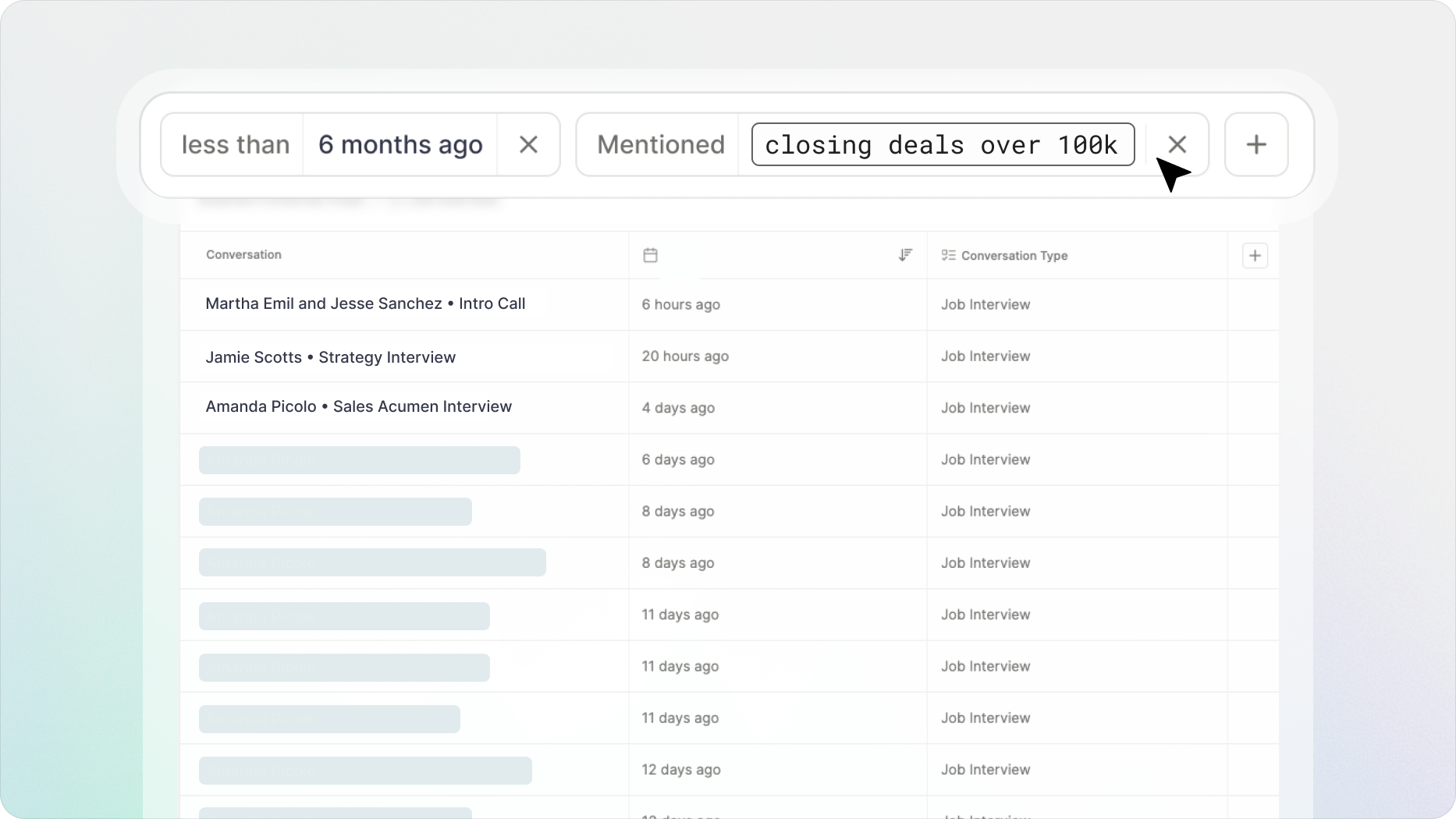
- "Find everyone who has experience closing $100,000+ deals"
- "Pull quotes candidate quotes that highlight conflict resolution."
Search across all your conversations and build reports using plain, natural language. This feature has been around for a while, but it got a major upgrade with GPT-5.
Extract candidate skills with AI
Our AI surfaces every skill mentioned in an interview, along with years of experience and references back to the transcript. These are then specifically flagged in the skills column.
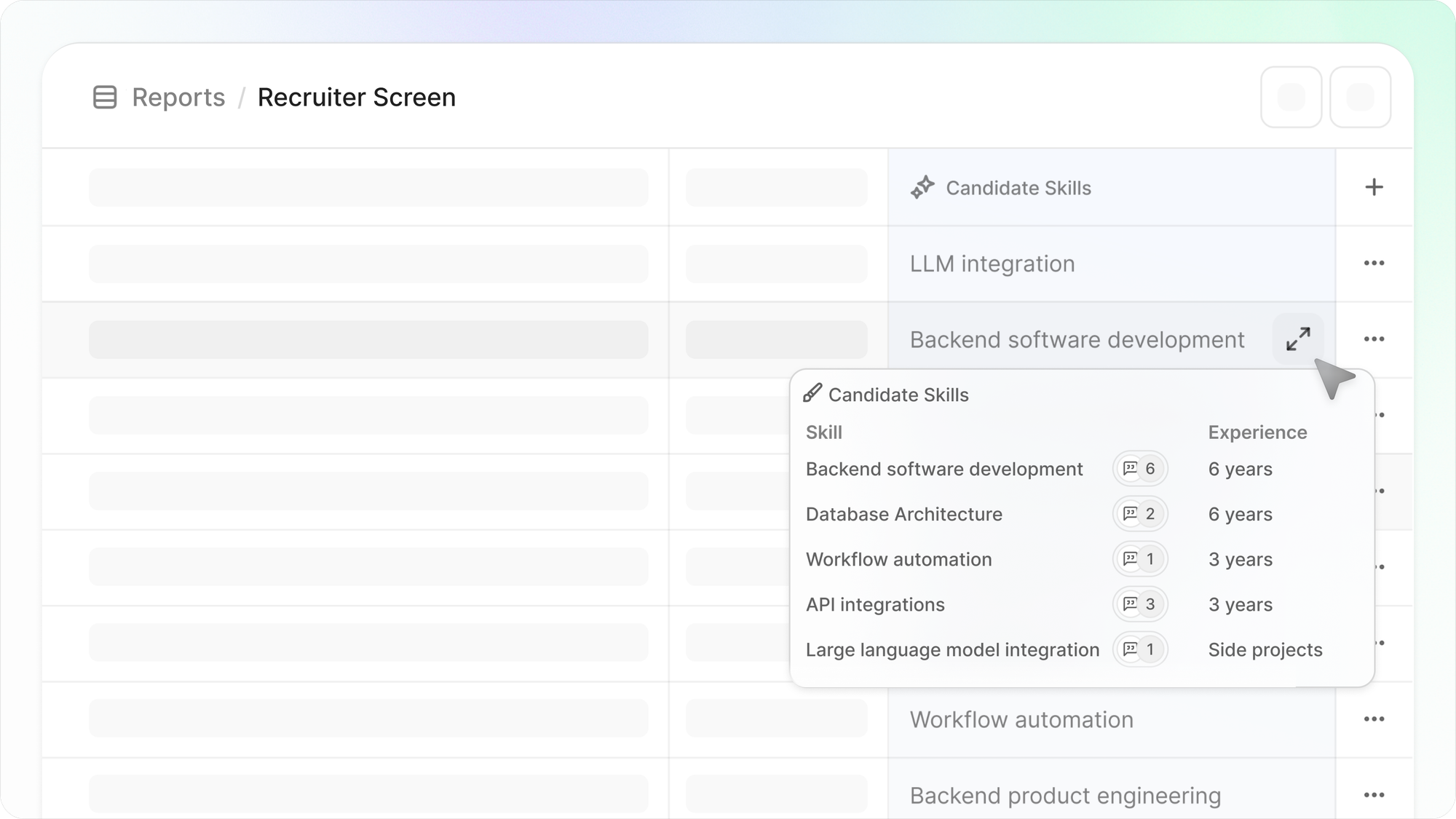
Head to Reports and add the 'Candidate Skills' column to your table to see the magic IRL.
See your conversations in a new light
AI Column Charts let you plot conversation data in seconds, so you can spot trends at a glance. Visualize everything from candidate locations, their preferences for remote vs in-office, which programming languages come up most often, or compare responses across roles without extra analysis.
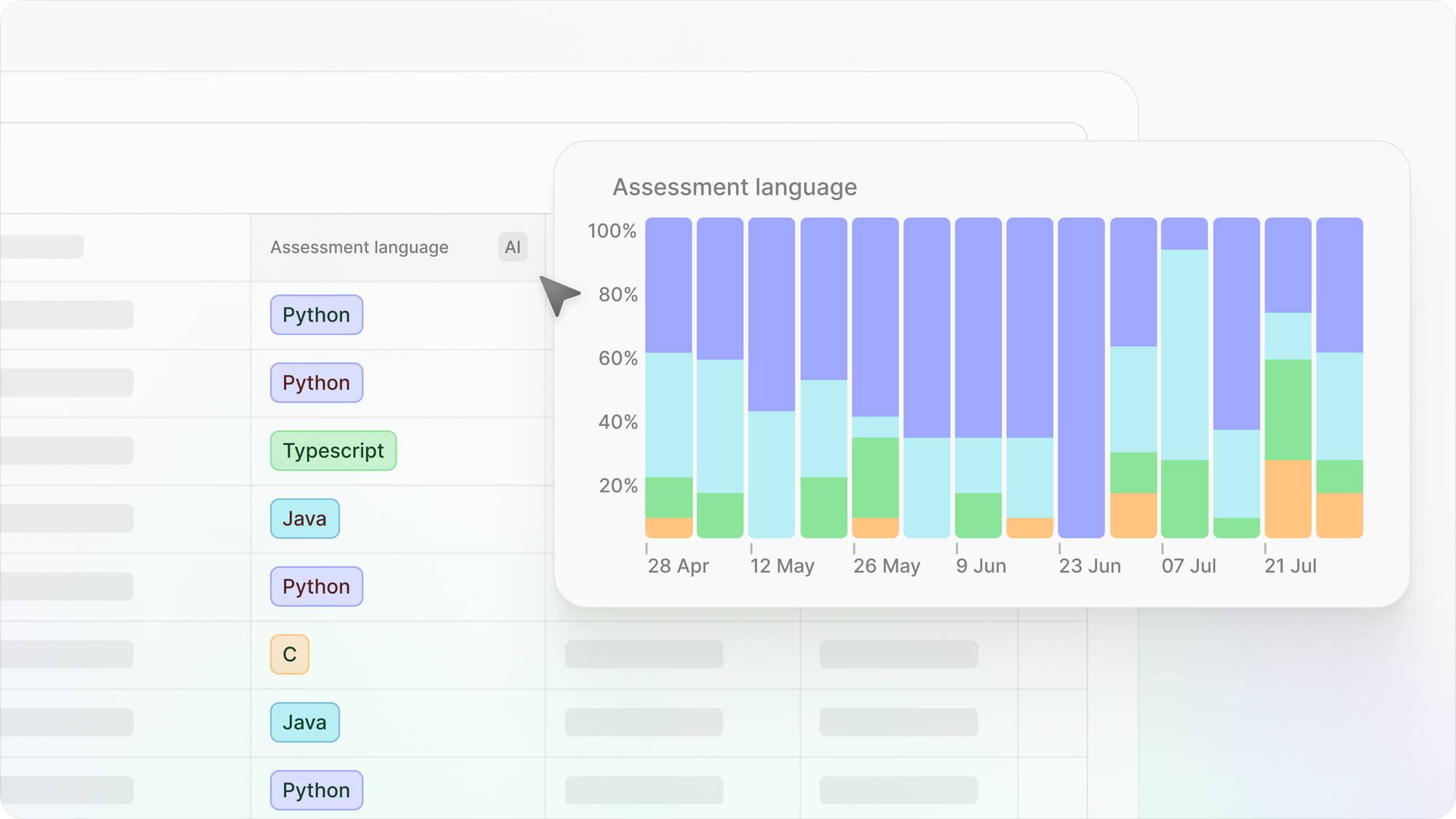
Format your columns, your way
Formatting AI columns in Reports makes yes/no data impossible to miss. Automatically highlight critical signals—like marking “Yes” in red if a candidate needs relocation support—so the insights that matter jump off the page.
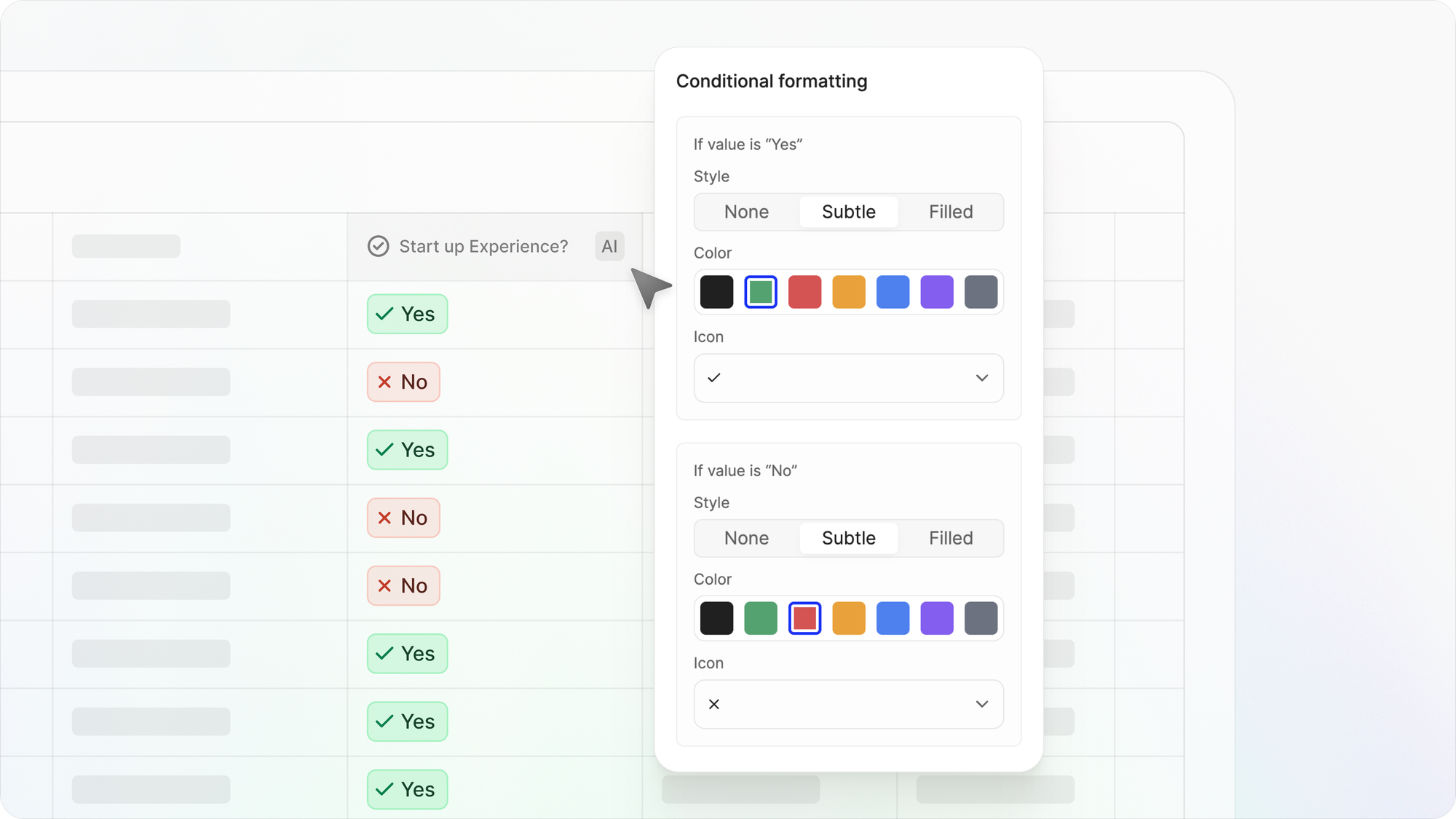
These four updates help highlight just how tailored and precise your recruiting reports can be. You can easily find and use insights from hundreds of hours' of interviews, in seconds.
If you still aren't clear about how Reports can help, your questions are answered:


